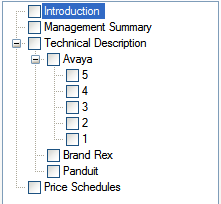Here is some c# code to fill a treeview with hierarchal data from an sql table. The SQL table looks like this:-

Each item in the database has a pointer to it's parent (which can be null for top level items). The DisplayOrder field is used to alter the display order of items at the same level. NodeType should be "Node" for a nodes, anything else is assumed to be a "document".
The tree is displayed like this:-
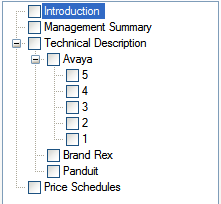
Here is the code
private void LoadTreeview ()
{
// This code fills a DataTable with an SQL Query
DataTable table = DatabaseUtility.ExecuteDataTable (
new SqlConnectionSettings.Default.SQL_DSN), (Properties.
"select ID, ParentID, DisplayOrder, NodeType, NodeText from TableName"
);
// Fill the TreeView with database data. Use null
// as parentid for top level
AddKids (null, "ParentID is null", "DisplayOrder", table);
}
private void AddKids (string parentid, string filter, string sort, DataTable table)
{
DataRow[] foundRows = table.Select (filter, sort);
if (foundRows.Length == 0)
return;
// Get TreeNode of parent using Find which looks in the name
// property of each node. true itterates all children
TreeNode[] parentNode = treeView1.Nodes.Find (parentid, true);
if (parentid != null)
if (parentNode.Length == 0)
return;
// Add each row to tree
for (int i = 0; i <= foundRows.GetUpperBound (0); i++)
{
string nodetype = foundRows[i]["NodeType"].ToString ();
string nodetext = foundRows[i]["NodeText"].ToString ();
string nodeid = foundRows[i]["ID"].ToString ();
TreeNode node = new TreeNode ();
node.Text = nodetext;
node.Name = nodeid; // This is critical as the Find method searches the Name property
if (parentid == null)
treeView1.Nodes.Add (node); // Top Level
else
parentNode[0].Nodes.Add (node); // Add children under parent
// Itterate into any nodes
if (nodetype.ToLower () == "node")
AddKids (nodeid, "ParentID=" + nodeid, sort, table);
}
}
The trick here is to use the nodetype.Name to hold a unique ID of each item. The treeview.Nodes.Find("xxx") command is the olny way you can search the entire tree (including children) and it searches the .Name property only.