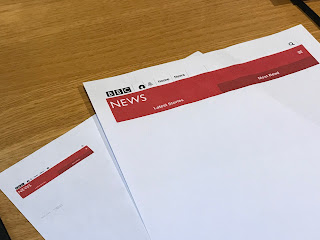
I'm pleased to report that I've found a solution. Find the IP address of your printer (by pressing the network icon on the touch screen on the printer) and use a web browser to connect to the IP address shown.
Switch to the Network tab and select "Network Protocol" on the left hand side under General. Change the setting to "Enable IPV4 only", click the "Apply" button.
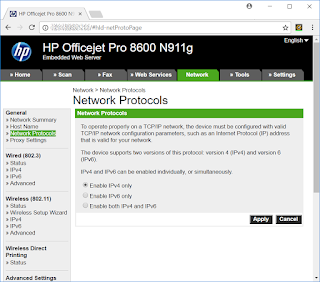
Now, restart the printer (I unplugged mine) and restart your IOS devices. Once you have done this you should find that you can once again print web pages at full size!
It's clearly a bug in IOS 11 with IPV6 (as IOS 10 works just fine). Come on Apple get it sorted! It's been months now and there are thousands of people reporting the same problem on the Apple and HP forums. As normal both companies are blaming each other and sending people off to perform a load of useless tests rather than admitting to there being a problem in IOS 11.
Let me know if this fixes it for you too.


No comments:
Post a Comment