
I recently installed some ZyWALL 35 boxes because they support dual ADSL connections. Here are the settings I used to create an IPSec tunnel from a Vigor 2600G to a ZyXEL ZyWALL 35. Setting up IPSec tunnels between equipment from different manufacturers is always a hassle. Because the ZyWALL has two ADSL connections you have to make sure the data goes out on the right port of the ZyXEL. Unfortunately the ZyWALL does not (yet) support resilient IPSec tunnels.
Firstly a version check of the kit I'm using:
ZyWALL 35 : V4.00(WZ.5) 01/06/2006
Vigor 2600 : 2.5.7_UK
I've screen dumped the configuration pages below. The network IP address of the ZyWALL network is 192.65.100.0/255.255.255.0. The network address of the Vigor 2600 network is 192.168.65.0/255.255.255.0.
Vigor 2600 Settings

Advanced Setup->VPN and Remote Access Setup->LAN to LAN Profile Setup
 See Larger Image
See Larger ImageFrom this screen "Advance" [sic] button
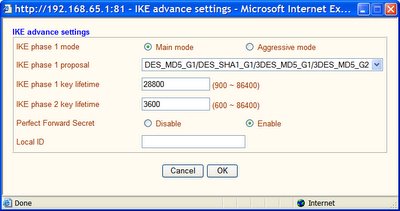
"IKE Pre-Shared Key" button

ZyWALL 35
Security->VPN
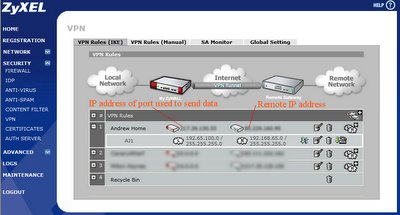
Click on the edit button for "Andrew Home"
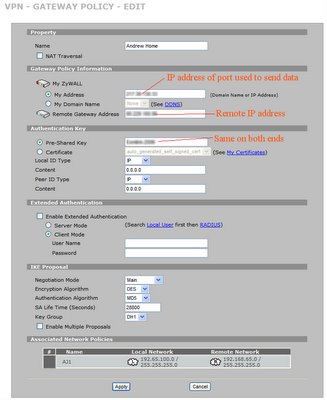
On this screen it's important to enter the IP address of the port that should be used for making a connection to the remote network.
Clicking on the edit button for AJ1 policy
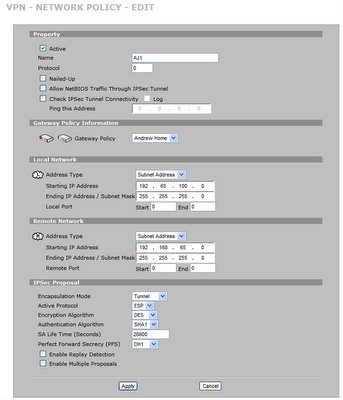
I hope you can read these screen dumps - I'm not sure if Blogger is resizing them.

No comments:
Post a Comment